Online formalities on ADUM
Dernière mise à jour :
The University of Bordeaux uses the ADUM information system to enroll and monitor its PhD students, from the application phase to their thesis defense.
As a thesis supervisor, you will use your dedicated account for all administrative formalities and to track your PhD students' progress.
You will need to use ADUM to:
- Confirm the enrollment or re-enrollment of your PhD student with their doctoral school
- Confirm the enrollment of your PhD student in training courses
- Manage your PhD student's thesis defense
- Submit a topic for your doctoral school's selection process (concours) or to allow candidates to apply online
- Update your profile when necessary (e-mail address, affiliation, rank, etc.)
Your Private space
![]()
In this section, you can update your contact details and communicate any changes during your career.
![]()
In this section, you can view the profile:
- of the PhD students you are currently supervising;
- of the PhD students you have supervised since 2017 (when ADUM was set up at the University of Bordeaux);
- of the PhD students you are currently assessing within the framework of the thesis committee.
In ADUM, a PhD student's profile includes all the information about their education, PhD, funding, cotutelle (if applicable), validated training courses and portfolio which they must update regularly.
- "Ongoing theses - give your opinion": At the beginning of the academic year, when the enrollment period begins, PhD students ask to be re-enrolled on ADUM. The information will then be sent automatically to you, then to the doctoral school director for opinion online.
- "Accept / Refuse ongoing pre-enrollment requests": You are asked to accept or refuse any requests for pre-enrollment in a course in the ADUM catalogue. Do not forget to validate these courses as soon as possible, otherwise participation will not be possible.
- "CSI - Individual Thesis Committee": Once PhD students have indicated the composition of their committee, each member (outside the doctoral school or not) can view the PhD student's profile, including the report submitted online.
- "Managing thesis proposals": Here, you can submit a doctoral project (using the fields provided) for assessment by your doctoral school and online publication.
- "PhD applications": When an application has been submitted online, you will receive an e-mail asking for your opinion on the application via ADUM.
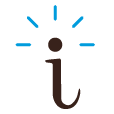 The procedures for submitting and managing applications are defined by each doctoral school.
The procedures for submitting and managing applications are defined by each doctoral school.
- "Thesis jury: verification & advice": You must check all the information related to the thesis defense provided by the PhD student (jury composition and compliance, rank, date, time and place, etc.). You can make changes before validating.
- Defense file - "My PhD students": Once the President of the university has authorised the defense, you must download and print the defense file to be submitted to the jury from your ADUM private space. This file must be given to the President at the beginning of the session and signed by all members (original signature).
You and your PhD student are automatically informed of each administrative step of the defense (validation of the jury by the doctoral school director, submission of reports via ADUM, etc.) by e-mail.


